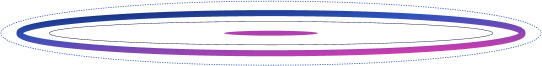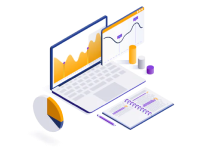Google Shopping Ads (For eCommerce Businesses)
Google Shopping Ads are a powerful way for eCommerce businesses to showcase their products
directly in Google search results. These ads display product images, prices, store names, and
customer reviews, making it easier for potential buyers to compare and purchase products. As a
leading search engine marketing company, we offer expert PPC advertising services to maximize
your ROI and drive high-intent traffic to your online store.
Product-Based Ad Format (Rich Visual Display)
- Unlike text-based ads, Google Shopping Ads display product images, names, prices, store
names, and reviews directly in search results.
- This visual format increases click-through rates (CTR) and improves conversion rates.
- Helps potential customers compare different products before making a purchase decision.
Google Merchant Center Integration
- Google Shopping Ads are powered by Google Merchant Center, where businesses upload and
manage their product feeds.
- Product data (title, price, description, availability, etc.) is pulled directly from the
eCommerce store.
- Any changes in pricing, stock, or product details automatically reflect in the ads without
manual updates.
High Purchase Intent Traffic
- Unlike regular search ads, Shopping Ads appear when users actively search for products to
purchase.
- People clicking on these ads are already in the buying stage, leading to higher conversion
rates and better ROI.
- Helps businesses reduce wasted clicks and focus on high-quality leads.
Smart Bidding for Cost Optimization
- Google’s Smart Bidding strategies help optimize cost-per-click (CPC) and
cost-per-acquisition (CPA) for better ROI.
- Bidding options include:
- Maximize Clicks – Get the highest number of clicks within your budget.
- Target ROAS (Return on Ad Spend) – Focus on maximizing revenue per dollar spent.
- Enhanced CPC – Adjusts bids automatically to increase conversions.
Showcase Shopping Ads (Multi-Product Display)
- Instead of showing just one product, Showcase Shopping Ads group related products together,
allowing users to explore more options.
- Ideal for businesses that sell multiple variations of a product type (e.g., different styles
of handbags, shoes, or furniture).
Dynamic Remarketing for Abandoned Cart Recovery
- Display ads to users who visited your online store but didn’t complete a purchase.
- Use Dynamic Remarketing to show the exact products they viewed, encouraging them to return
and buy.
- Increases conversion rates by reminding potential buyers about their interest.
Local Inventory Ads (For Physical Stores & Online Stores)
- If your business has physical store locations, Local Inventory Ads display products
available in-store, along with directions and opening hours.
- Helps attract local shoppers looking for nearby products.
Google Shopping Actions (Buy Directly on Google)
- Google Shopping Actions allow customers to purchase products directly within Google without
visiting the retailer’s website.
- Available for businesses selling on Google Shopping, YouTube, and Google Assistant.
- Enhances the user experience by reducing extra steps in the purchase process.
Performance Tracking & Analytics
- Monitor Shopping Ad performance with Google Ads and Google Analytics.
- Track click-through rate (CTR), conversion rate, ROAS, and customer demographics.
- Optimize campaigns based on real-time data-driven insights.